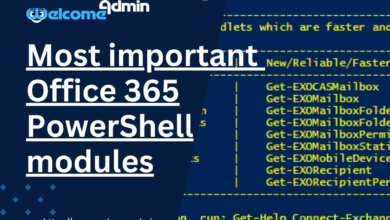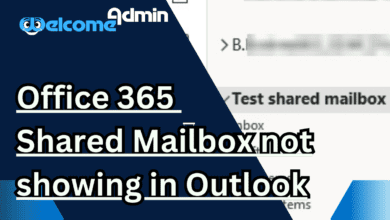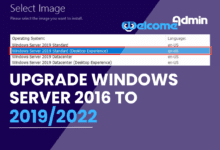In this article
This message couldn’t be delivered Delivery has failed to these recipients or groups
Delivery has failed to these recipients or groups:
This message couldn’t be delivered because the sending email address was not recognized as a valid sender. The most common reason for this error is that the email address is, or was, suspected of sending spam. Contact the organization’s email admin for help and give them this error message

Step 1: Check if your email account is listed under Restricted Users in Office 365
Method 1: Microsoft Defender portal
Firstly, Open the Microsoft Defender portal at https://security.microsoft.com. To go directly to the Restricted users page, use https://security.microsoft.com/restrictedusers. if it is listed, they can unblock you from there.

Method 2: Exchange Online PowerShell
to connect to Exchange Online PowerShell, see How-to Connect to Exchange Online PowerShell.
1 | Get-BlockedSenderAddress |
To view details about a specific user, replace with their email address and run the following command:
1 | Get-BlockedSenderAddress -SenderAddress <emailaddress> | Format-List |
For detailed syntax and parameter information, see Get-BlockedSenderAddress.
Step 2: Remove a user from the Restricted entities page
Method 1: Microsoft Defender portal


- For How to: enable multi factor authentication office 365, see Soon
- For How to: reset user’s password office 365, see Soon

Method 2: Exchange Online PowerShell
1 | Remove-BlockedSenderAddress -SenderAddress <emailaddress> |
For detailed syntax and parameter information, see Remove-BlockedSenderAddress.
Thanks for reading and follow us